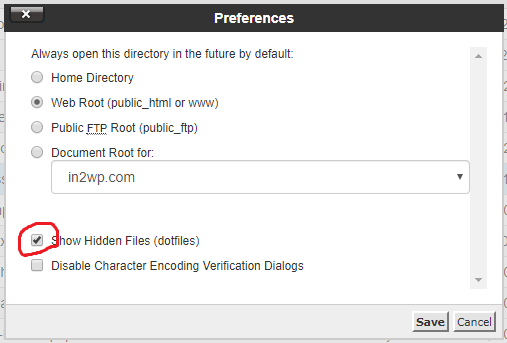“Where is my .htaccess file?”
1. Access cPanel’s File Manager
2. Select Domain folder and click “Settings”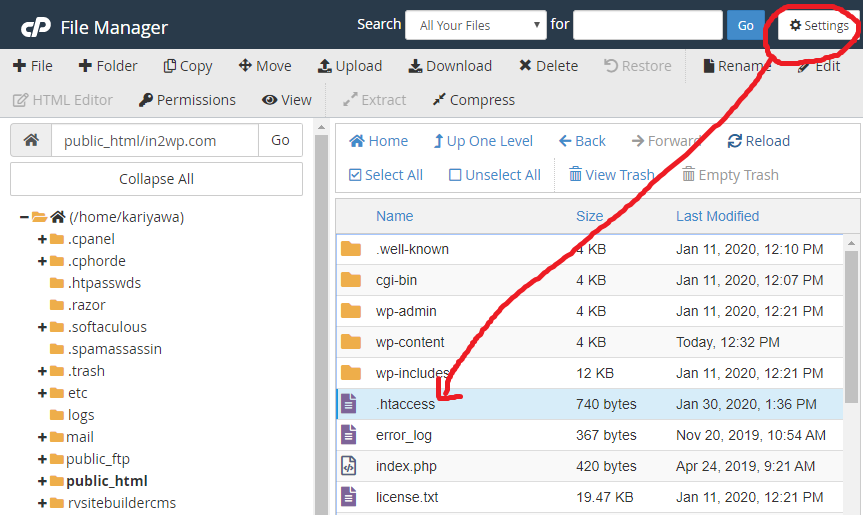
3. Select “Show Hidden Files (dotfiles)” 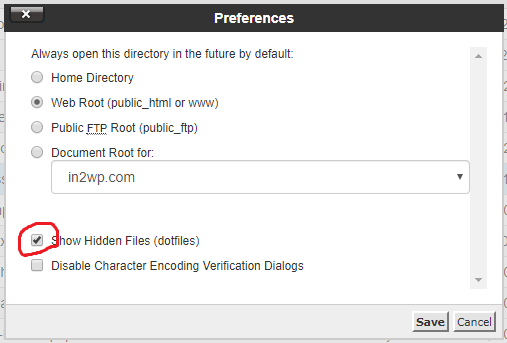
“Where is my .htaccess file?”
1. Access cPanel’s File Manager
2. Select Domain folder and click “Settings”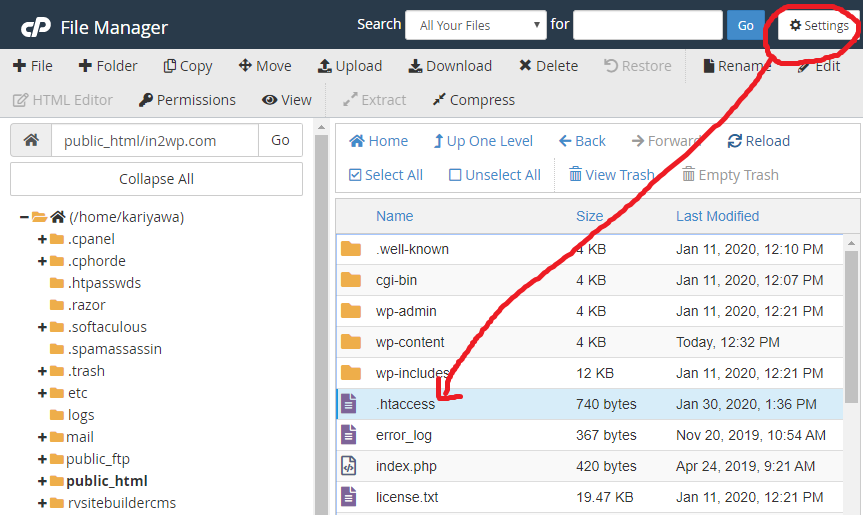
3. Select “Show Hidden Files (dotfiles)”