If you get this message without loading your WordPress site it means the PHP code in your site is not compatible with the version of PHP your site is currently using. More specifically, the issue is with the outdated MySQL extension which was removed as of PHP 7.0.
If you’re using any version of PHP above 7.0 and you’re seeing this error, it’s due to old code that needs to be updated.
Solution 1 : If you unable to upgrade your WordPress installation to the latest for some reasons (i.e. – plugin compatibility) you have to downgrade the server PHP version. (v 5.6)
In order to do it please follow the instructions given by your hosting provider.
GoDaddy : https://in.godaddy.com/help/view-or-change-the-php-version-for-my-linux-hosting-16090
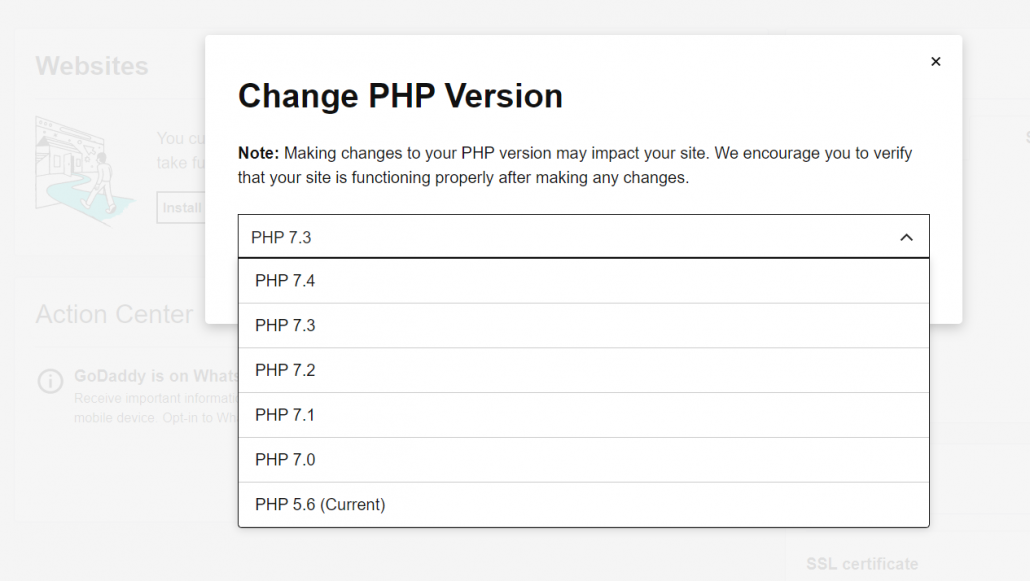
If you use cPanel, Read – Switching PHP Version within cPanel
Note: We are not recommending this as a permanent solution. Making changes to your PHP version may impact your site. We encourage you to verify that your site is functioning properly after making any changes.
Solution 2 : You will need to upgrade the core WordPress files to the current version, as well as any plugins your site is using.




