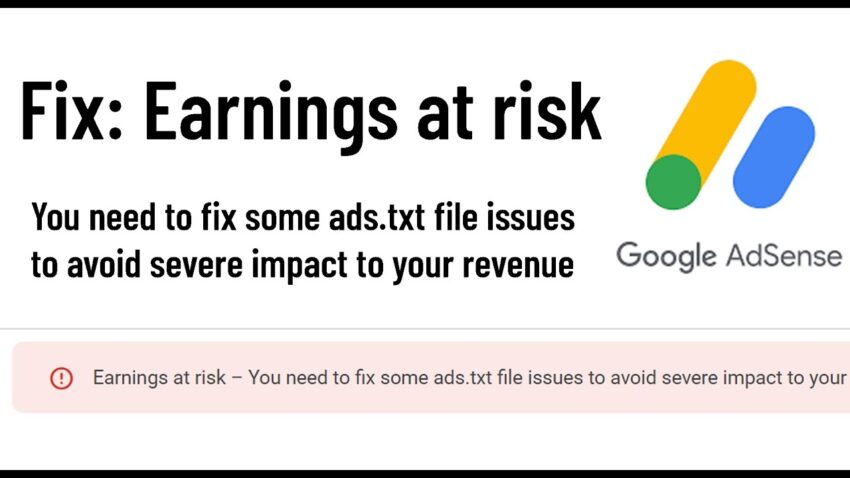Monetization 1
Earnings at risk – Google AdSense Error
Earnings at risk – You need to fix some ads.txt file issues to avoid severe impact to your revenue.
If you’re seeing an “Earnings at risk – Google AdSense Ads.txt error” message in your AdSense account, it means that there is an issue with the ads.txt file on your website. Here are some steps you can take to resolve this error:
- Verify the existence of the ads.txt file: First, ensure that the ads.txt file exists on your website. You can do this by going to yourwebsite.com/ads.txt. If the file doesn’t exist, create a new one in your website’s root directory.
- Check the content of the ads.txt file: Make sure that the content of the ads.txt file is correct. The file should include the AdSense publisher ID and the AdSense code snippet. You can find your publisher ID in your AdSense account by clicking on “Account information” in the left sidebar.
- Confirm the ads.txt file is publicly accessible: Check that the ads.txt file is publicly accessible on your website. To do this, try accessing the file from a different browser or computer, or check if it is blocked by a robots.txt file.
- Ensure the ads.txt file is updated: Check that the ads.txt file is updated regularly. AdSense recommends that you update the file at least once a month to ensure that it accurately reflects your authorized sellers.
- Wait for the changes to propagate: After making any changes to the ads.txt file, wait for the changes to propagate through the internet. This can take up to 24 hours.
By following these steps, you should be able to resolve the “Earnings at risk – Google AdSense Ads.txt error” and ensure that your AdSense earnings are not impacted by any ads.txt issues.
Important! – Google AdSense www & non-www Error – ads.txt
if your website not redirected properly AdSense bot will not recording your ads.txt file.
Check your website is working for either,
- yoursite.com/ads.txt
- www.yoursite.com/ads.txt
Ex :
if your site configured only for WWW version, you should create a 301 permeant redirect from non-WWW version to WWW version in order to make ads.txt file readable for both versions.
Most viewed