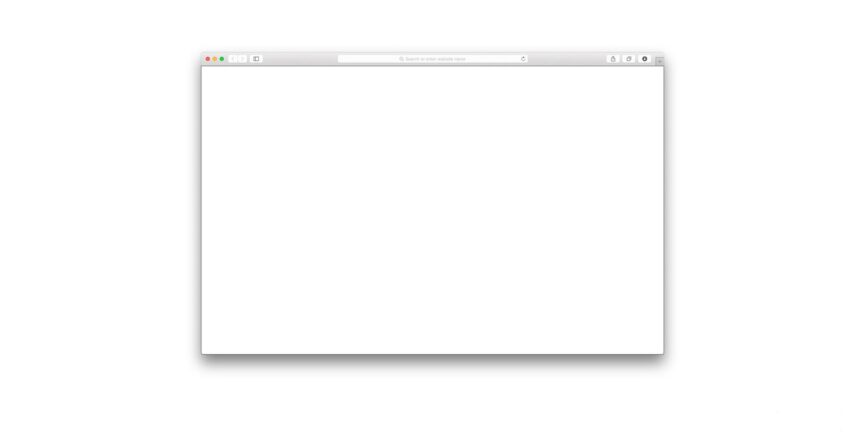Utilities 1
Blank Screen on WordPress Add/Edit Post or Page
Many of you may have experienced this issue after updating your WordPress version (specially after WordPress 5.6). The conflict caused by WordPress 5.6 updated Gutenberg editor with your excising theme’s visual editor. Keep in mind that this is not the issue called White Screen of Death (WSoD).
The WordPress 5.6 update was released in December 2020, and it’s been a hot topic for many WordPress users and developers alike. While the update comes with some exciting new features, there have been reports of issues that users are facing, including a “blank screen” upon logging into their WordPress dashboard.
This issue occurs when a user attempts to log in to their WordPress dashboard after updating to the latest version of WordPress 5.6. Instead of the normal dashboard page they’re used to seeing, they’re greeted with a blank white screen. This can be very frustrating, as it prevents them from accessing the settings and features they need to manage their WordPress website.
So what causes this issue? The primary cause is due to a compatibility issue between WordPress 5.6 and the Gutenberg editor. The Gutenberg editor is an integral part of the WordPress update and is used for creating and editing content on your website. Unfortunately, it appears that the new update is causing compatibility issues with certain plugins and themes, which leads to the blank screen issue.
Fortunately, there are steps you can take to resolve this issue and get your site back up and running again.
There are 2 suggestion to overcome this issue by the WordPress Community.
- Disable the Guttenberg editor by installing Disable Guttenberg plugin
- Or Install WordPress Classic Editor plugin
Most viewed